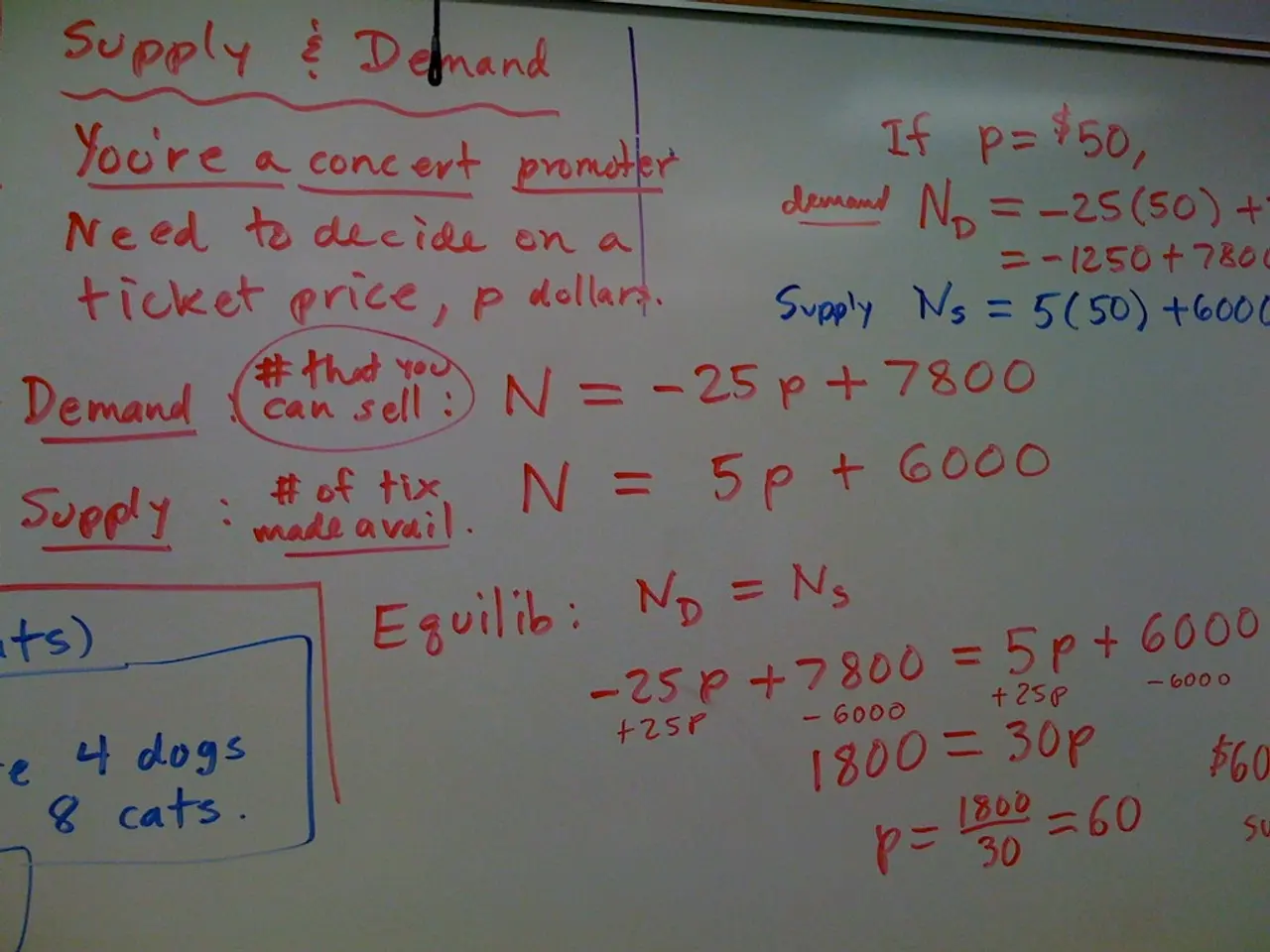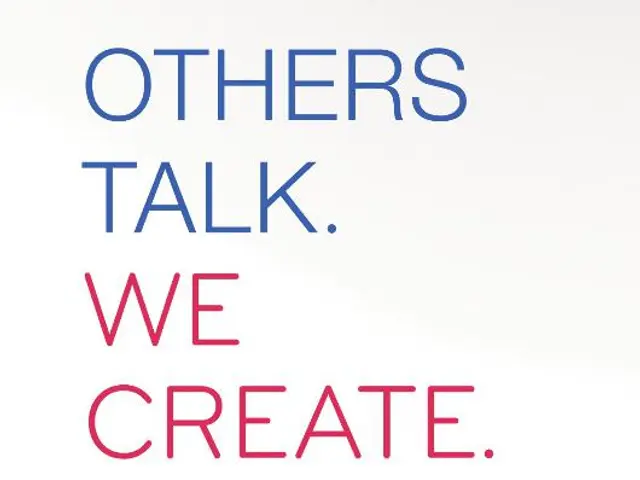A guide on crafting infographics that cater to diverse accessibility needs, utilizing our platform
Designing Inclusive and Accessible Infographics: A Guide
Infographics are powerful tools for conveying information visually, but they can often be inaccessible to people with visual disabilities, cognitive disabilities, and those using screen readers. To address this issue, it's essential to focus on inclusive and accessible design principles.
Embracing Inclusive Visual Design
Inclusive visual design aims to include as many people's needs and abilities as possible. To design accessible infographics, consider the following key principles:
- High color contrast: Use a high color contrast between background and text or icons to ensure readability for those with color blindness or low vision. Simple color palettes like black and bright colors work effectively.
- Clear, large, legible fonts: Incorporate clear, large, legible fonts with good spacing and visual hierarchy to make text readable. Use bold or different font weights to highlight important information.
- Icons and symbols: Use icons and symbols alongside colors to convey meaning visually without relying solely on color. This aids users with color vision deficiencies.
- Clear separation: Separate information clearly with boxes or distinct sections to avoid clutter and help users follow the infographic easily.
- Provide alternative text-based formats: Offer alternative text-based formats such as a long text description or transcripts that convey the same information for screen readers and users who cannot perceive images.
- Simple visuals: Use simple and clean visuals in charts and icons, avoiding excessive detail that can confuse or overwhelm viewers.
- Clear structure: Structure your infographic with clear headings and lists to help screen readers navigate content properly.
- Avoid complex designs: Avoid overly complex designs to accommodate users with cognitive impairments who may find busy or distracting visuals difficult to understand.
- Multiple formats: Consider multiple formats and ensure all interactive or textual elements are accessible with proper labels and navigation, especially if the infographic is web-embedded.
Making the Transcript Clear and Accessible
Always make the location of the transcript clear by using headings like "Text Alternative" or "Text Version". It is important to provide a detailed text transcript for infographics. Use Text-to-Speech tools to simulate the screen reader user experience and test the transcript's clarity.
Tools and Recommendations
Use an accessible design tool to check contrast and accessibility of designs. Smashing Magazine suggests sticking to 16px fonts in infographics. It is recommended to avoid using shades of gray, yellow, and orange in infographics.
The Importance of Accessibility
By following these guidelines, you design infographics that are more inclusive for people with visual impairments, color blindness, and other disabilities, improving comprehension and usability. Additionally, an accessible design will make the infographic more SEO-friendly and engaging.
With over 90% of visually impaired individuals using screen readers, it's crucial to prioritize accessibility. In the United States, more than 60 million Americans have some kind of disability. In 2016, the most common visual disability among adults (ages 16 to 75+) was reported to be over 7,2 million.
In conclusion, designing accessible infographics is not only a matter of inclusivity but also a smart strategy for improving user engagement and SEO performance.
- Apply data-and-cloud-computing solutions to generate and analyze data about the effectiveness of color contrast, font sizes, and other accessibility factors in infographics, and use the insights gained to improve the accessibility of future designs.
- Incorporate alt text in home-and-garden infographics that depict specific DIY projects, which can help screen readers describe the images and make the content more accessible to visually impaired individuals.
- Leverage technology to create dynamic and responsive infographics that cater to different lifestyle preferences, ensuring the content is still accessible and engaging despite potential changes in font sizes, color schemes, or display formats.