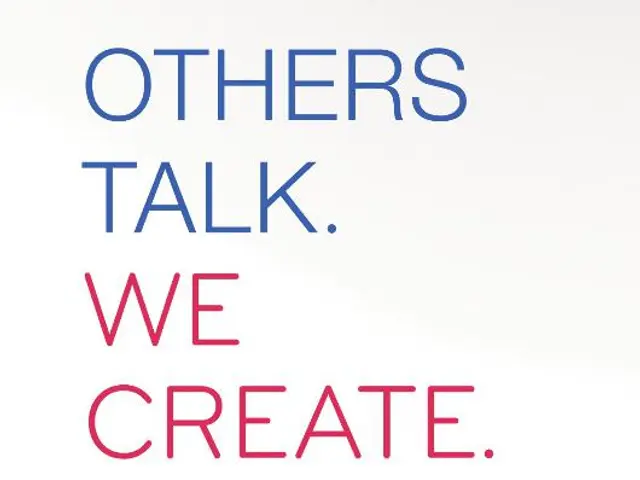Directions for Setting Up mod_md on AlmaLinux 9: A Detailed Walkthrough
### How to configure mod_md for automatic Let’s Encrypt SSL on AlmaLinux 9
Enabling secure connections on your AlmaLinux 9 server has never been easier with mod_md, a versatile module that supports ACME protocols compatible with various Certificate Authorities (CAs), including Let’s Encrypt. Here's a step-by-step guide to configure mod_md with Apache on AlmaLinux 9 for automated Let’s Encrypt certificates.
#### Prerequisites: - An AlmaLinux 9 server with Apache HTTP Server installed (`httpd` package). - Root or sudo access to the server. - Open firewall ports 80 and 443.
#### Step 1: Install Apache and mod_md
1. Ensure Apache is installed:
```bash sudo dnf install httpd ```
2. Install the `mod_md` module (included by default with recent Apache versions on AlmaLinux 9). Confirm it is enabled:
```bash sudo dnf install mod_md ```
If the package is missing, update your system or check available Apache modules.
#### Step 2: Configure mod_md
1. Create or edit the Apache configuration file to enable mod_md and define managed domains:
You can create a dedicated file `/etc/httpd/conf.d/md.conf` with contents:
```apacheconf LoadModule md_module modules/mod_md.so
# Enable mod_md globally MDRoot /var/lib/acme # Directory where accounts and certificates are stored MDCertificateAgreement accepted # Automatically accept Let’s Encrypt terms
# Define managed domains MDomain example.com www.example.com
# Optional: Adjust renewal time (default 14 days) MDRenewWindow 14
# Optional: Enable logging LogLevel md:info ```
Replace `example.com www.example.com` with your actual domains.
#### Step 3: Prepare web server for HTTP challenges
Let’s Encrypt validates domain ownership typically via HTTP challenges on port 80.
- Ensure Apache serves a simple site on port 80 that responds properly. - Opening firewall ports:
```bash sudo firewall-cmd --add-service=http --permanent sudo firewall-cmd --add-service=https --permanent sudo firewall-cmd --reload ```
#### Step 4: Enable and start Apache server
```bash sudo systemctl enable httpd sudo systemctl start httpd ```
#### Step 5: Trigger mod_md to obtain certificates
Reload Apache to start mod_md and trigger the certificate request process:
```bash sudo systemctl reload httpd ```
Monitor the logs to ensure certificates are successfully obtained:
```bash sudo tail -f /var/log/httpd/error_log ```
#### Step 6: Configure Apache to use the certificates
Once mod_md obtains certificates, configure your virtual hosts to use them with the `MDCertificateFile` directive or enable automatic use via mod_md managed domains.
Example virtual host snippet:
```apacheconf
SSLEngine On MDCertificateFile /var/lib/acme/example.com/fullchain.pem MDCertificateKeyFile /var/lib/acme/example.com/privkey.pem
DocumentRoot /var/www/html ```
If using mod_md features fully, mod_md manages certificate files automatically without manual configuration in each vhost.
#### Notes
- mod_md handles automatic certificate renewal. - Certificates and account data are stored in `MDRoot`, commonly `/var/lib/acme`. - Ensure your Apache version supports mod_md (Apache 2.4.43 or newer recommended). - Check official Apache documentation and AlmaLinux repositories for updates.
With this setup, you can enjoy automatic management of Let’s Encrypt SSL certificates with mod_md on AlmaLinux 9, allowing Apache to request, install, and renew certificates seamlessly without manual intervention. To ensure HTTP challenges are functioning correctly, confirm port 80 is open and no firewall is blocking access. When facing permission denied errors while renewing certificates, check permissions on the challenge directories and ensure Apache has write access. On AlmaLinux 9, mod_md configuration provides automation for SSL certificates, including automatic renewals. To disable mod_md for a specific domain, remove the `SSLAuxTokensEnable` directive for that domain from the Apache configuration and restart Apache. To solve HTTP challenges failing, verify DNS settings and domain ownership, and ensure Apache is configured to listen on ports 80 and 443. To monitor certificate status, command-line tools like `acme.sh` or checking the `/etc/letsencrypt` directory can be used. With this configuration, mod_md on AlmaLinux 9 enables a smooth, secure, and automatic SSL setup. By default, mod_md renews certificates within 30 days of expiration, but this can be configured with the `SSLAuxTokensRenewBefore` directive.
- In the realm of data security, enabling automatic Let’s Encrypt SSL on AlmaLinux 9 can be facilitated using encryption software like mod_md, a versatile module that supports ACME protocols and Let’s Encrypt.
- As part of a tech-oriented lifestyle, this streamlined process involves software configurations to secure online transactions, improving the security of home-and-garden, data-and-cloud-computing, and sustainable-living activities.
- In the realm of news, the ability to obtain and manage Let’s Encrypt SSL certificates automatically using mod_md can significantly contribute to the growth of secure web applications, bolstering privacy and security for millions of users worldwide.
- For system administrators, the mod_md configuration simplifies the management of SSL certificates, resulting in a more efficient and cost-effective approach to security in their IT infrastructure.
- In the broader context, the integration of modern technology, such as mod_md, into server operations represents a step forward in making online communication more secure and trustworthy, fostering digital transformation and e-commerce growth.