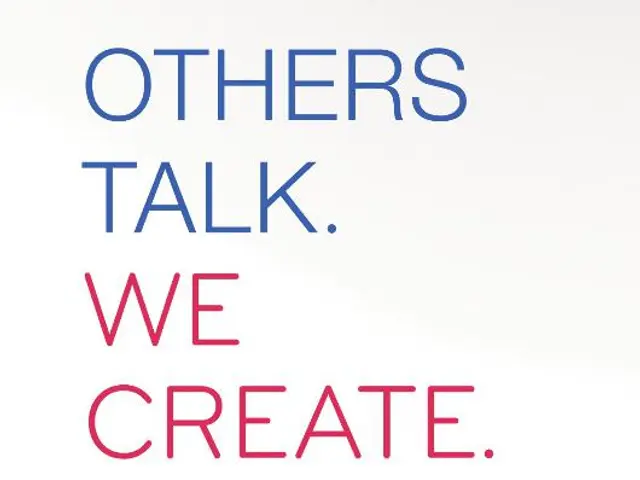Post-photography techniques: Exploring the process after capture
In the digital age, capturing stunning photographs is just the beginning. With the help of some essential post-processing techniques, you can transform your images from ordinary to extraordinary. This article provides a beginner-friendly guide to improving photo quality, focusing on cropping, exposure, contrast, colour, and sharpening.
Starting with cropping and resizing, trim away distracting edges or empty spaces to focus attention on the main subject and significantly change the photo’s impact.
Next, correct exposure and brightness to ensure the image is neither too dark nor too bright. Adjusting these settings balances the light in your image for a natural look.
Increasing contrast can make details stand out and add depth, while enhancing saturation and vibrance carefully can enrich colours without overdoing it. Adjusting tint and warmth can correct or creatively change the colour tone.
Applying sharpening tools brings out fine details and improves clarity, while using noise reduction smooths grainy textures.
For a quick enhancement of mood or style, consider applying filters. Many editing apps provide presets you can fine-tune to suit your preferences.
Finally, straighten horizons, fix skewed angles, and adjust aspect ratio to finalize the composition. Always save your edited photo separately from the original so you can compare before and after to appreciate the improvements and revert if needed.
For those seeking visual guidance, the iPhone editing tutorial on YouTube demonstrates these steps with explanations.
When it comes to tools, the iPhone Photos app offers built-in capabilities for exposure, colour, crop, and sharpening. For more advanced features, consider using apps like Fotor or Let’s Enhance for AI-powered sharpening and resolution upscaling, Canva for simple filters and colour tweaks, and Wix Wixel editor for comprehensive post-processing steps.
By following this workflow, you can achieve a clearer, more visually appealing photo. Color correction is essential for accurately reflecting the scene and maintaining the authenticity of the image. Boosting saturation and vibrancy can make colours pop and infuse photos with energy. Correcting the white balance restores natural skin tones and makes the colours appear warmer and more inviting, creating a more authentic look. Sharpening can bring out fine details in photos, giving them a crisp and professional finish. Adding a subtle vignette or using filters can help draw the viewer’s eye to the centre of the image, enhancing the overall mood and focus. Cropping helps refine the image by removing unnecessary elements, focusing the viewer’s attention on the subject, and improving overall composition. Enhancing contrast adds depth and drama to images, making them more visually interesting. Straightening ensures that lines are perfectly aligned, providing a more polished and professional look.
Transforming your home-and-garden photographs into a captivating gallery starts with cropping and resizing, eliminating distractions and enhancing the main subject's focus, just like perfecting photo quality through post-processing techniques. Using the proper tools, such as Canva for color tweaks or Wix Wixel editor for comprehensive adjustments, can greatly improve your home-and-garden lifestyle photos' visual appeal.