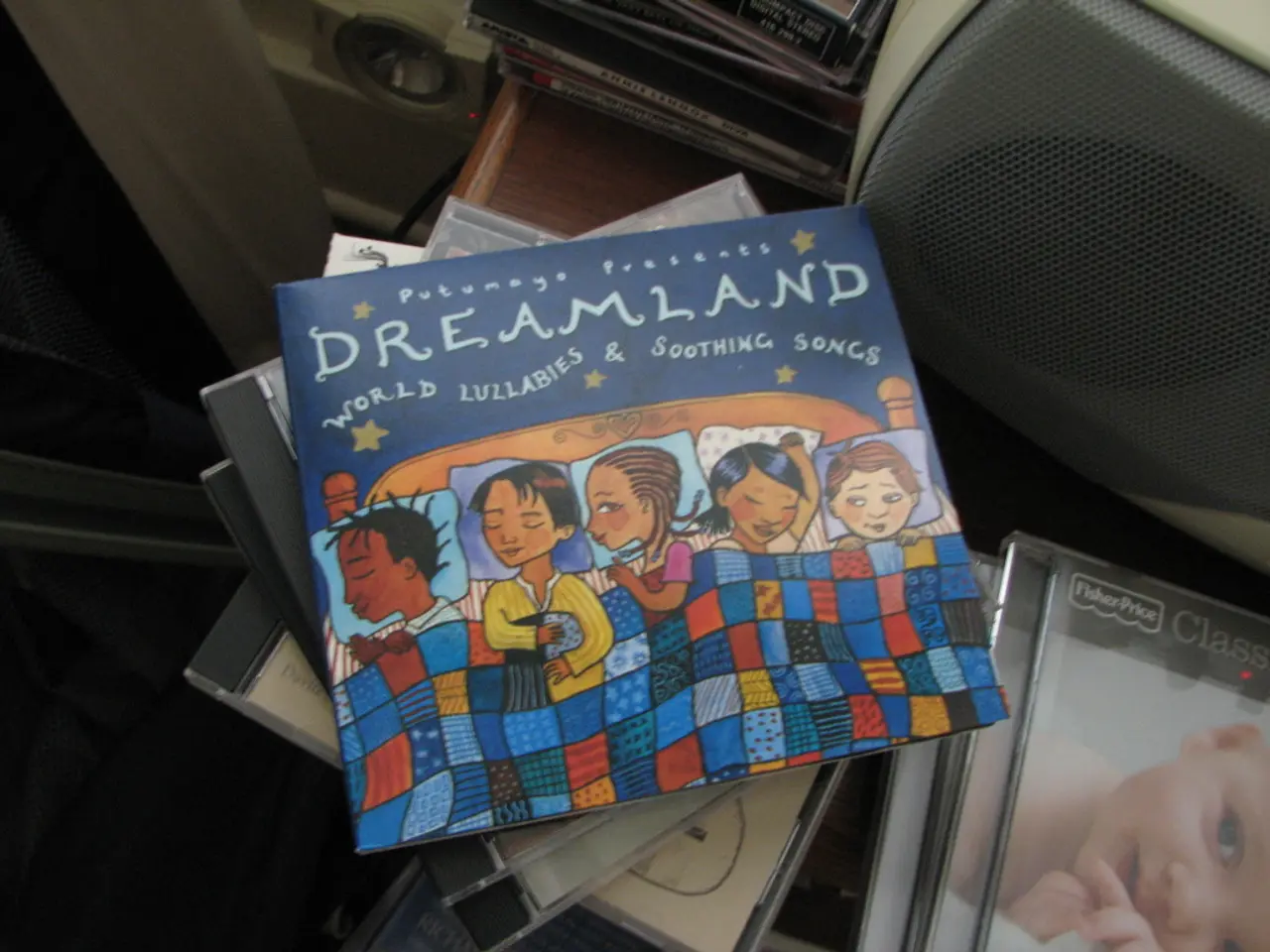Speaker Emitting Peculiar Sounds
Strange noises coming from your speakers can be a frustrating experience, but fear not! This guide will walk you through the most common causes and solutions for such issues across various devices and setups.
Common Causes of Strange Noises from Speakers
- Loose or damaged cables and connectors: Bent, loose, or partially connected cables can cause buzzing, static, or intermittent sound issues.
- Power source issues: Electrical interference from power surges, voltage spikes, or multiple devices sharing the same power strip can introduce humming, buzzing, or static noises through ground loops or electromagnetic interference.
- Dust or debris buildup: Accumulated dust inside speaker grills or components can cause crackling or distortion.
- Software glitches: Outdated drivers, operating system bugs, or incorrect device settings may produce strange sounds on digital devices like computers or phones.
- Hardware damage or wear: Water damage, physical impact, or internal component failure can cause ongoing static, crackling, or total loss of sound.
Solutions to These Issues
- Check and secure all cables and connectors: Make sure all wires are firmly connected and free from damage. Replace any frayed or bent cables.
- Isolate power sources: Use a dedicated circuit for audio equipment, avoid sharing outlets with high-power devices, and use a power conditioner or surge protector to reduce electrical noise.
- Clean speakers carefully: Remove dust from speaker grills using soft brushes or dry cloths to prevent debris-induced noise, especially for phones and laptops.
- Update software and drivers: Keep your device’s system and audio drivers up to date to fix software-related audio glitches.
- Test with alternate hardware: Try different speakers or headphones to isolate whether the problem is device-specific or external.
- Seek professional help for hardware issues: If noises persist despite troubleshooting, internal damage or component failure may require expert repair.
By following these steps, you can effectively address the most frequent causes and remedies for strange noises coming from speakers. Remember, visually inspecting the speaker for visible damages can help identify physical damage, and ensuring that all cables are securely connected to the audio source and speaker can help solve issues caused by loose connections.
Happy listening!
In the realm of home-and-garden technology, it's important to consider the potential impact of dust or debris buildup within speakers, as this can lead to crackling or distortion. For those with a passion for home-and-garden lifestyle, regularly cleaning speakers with soft brushes or dry cloths can help maintain high-quality audio.
In the ever-evolving world of home-and-garden technology, software updates play a crucial role in eliminating software glitches that can produce strange sounds on digital devices. Keeping your devices updated with the latest software and drivers is essential for enjoying your favorite tunes or podcasts without interruptions.