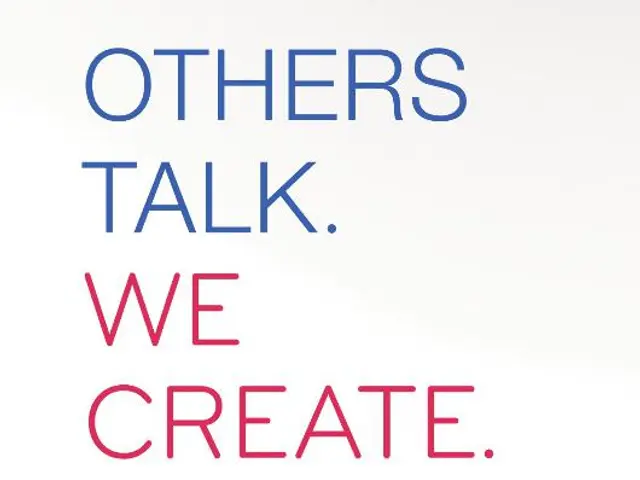Troubleshooting Mono Audio: How to Handle a Malfunctioning Earbud in Your Headphones
In the realm of modern audio technology, earbuds have become an essential part of our daily lives. However, like any other device, they can encounter issues that may cause them to malfunction. This article aims to provide a comprehensive guide on troubleshooting and maintaining your earbuds, ensuring you can enjoy your music uninterrupted.
Firstly, it's crucial to identify the problem. Inspect the earbuds and cables for any signs of damage during visual inspection. Common causes of a faulty earbud, especially when one earbud is not working, include low battery, poor fit or placement in the ear, dirty earbud tips, charging issues, Bluetooth pairing problems, or incorrect audio output settings. Other causes can be physical damage or internal faults in the earbud.
If one earbud is not working, start by checking the battery level and charge both earbuds fully. Low battery can cause one side to stop working. Ensure the earbud is properly fitted and placed in your ear, as poor placement can cut off sound. Clean the earbud tips and charging contacts to remove dirt or debris that may block sound or prevent charging.
Reduce the distance between the earbuds and the connected device to avoid connection dropout. Restart or reset the earbuds and re-pair them with your device to fix Bluetooth or pairing issues. Check your device’s audio output settings to confirm the correct output (e.g., stereo rather than mono) is selected. Try testing the earbud on another device to isolate if the issue is with the earbud or the current device.
Inspect the charging case and cables for faults that may prevent one earbud from charging properly. If the above steps don’t resolve the issue, the earbud might have internal hardware faults requiring repair or replacement.
Preventing earbuds from breaking in the future involves handling them with care. Avoid bending or twisting the wires excessively, and try to keep them away from extreme temperatures. Regular cleaning and maintenance can also go a long way in extending the life of your earbuds.
Cleaning your earbuds regularly can help prevent earwax buildup and other debris from causing issues. To clean your earbuds, start by gently wiping them down with a soft cloth. For more thorough cleaning, you can use a cotton swab or a small brush to remove any debris from the earbud's crevices.
Earbuds can experience a malfunction due to debris and dirt buildup, such as earwax, sweat, and other particles clogging the speaker mesh or audio ports. Regularly clean your earbuds using a soft-bristled toothbrush or a specialized earbud cleaning brush. Avoid exposing your earbuds to excessive moisture or harsh chemicals.
If the cable is damaged, it's best to replace it, either by repairing it with a soldering iron and basic electronics knowledge or by purchasing a new one. If your earbuds are still under warranty, you may be eligible for a replacement or refund. Check your warranty documentation or contact the manufacturer to see if you're eligible for a replacement or refund.
In conclusion, with regular maintenance and careful handling, your earbuds can serve you faithfully for a long time. By following the troubleshooting steps outlined in this guide, you can effectively resolve most common issues that may arise. If your earbuds are out of warranty or no longer supported, it might be time to consider replacing them.
To maintain the superior sound quality of your wireless earbuds and ensure they match your lifestyle, follow a regular cleaning routine. Wipe down the earbuds with a soft cloth and use a cotton swab or specialized brush to remove debris from crevices, preventing buildup of earwax, sweat, and other particles.
Technology plays an essential role in our daily lives, and it's no exception for home-and-garden gear, such as wireless earbuds. Keeping your earbuds in good condition through proper handling and regular cleaning can prolong their life and provide undisturbed sound quality in the realm of modern audio technology.